“The future belongs to those who believe in the beauty of their dreams.” – Eleanor Roosevelt. This quote fits perfectly with the world of education, where interactive whiteboards are changing the game. They bring a new level of excitement to learning, making it more engaging and interactive. This is especially true in today’s fast-paced digital world, where interactive whiteboards education is key to modern classroom technology.
These tools are now a must-have in schools, replacing old-fashioned boards and projectors. They offer a dynamic way to teach, grabbing students’ attention and encouraging them to dive deeper into their studies. By using videos, images, and group activities, interactive whiteboards make learning fun and interactive. This approach helps students work together, think critically, and learn in ways that suit them best12.
Key Takeaways
- Interactive whiteboards are replacing traditional teaching methods in classrooms.
- They enhance student engagement and learning through multimedia elements.
- These tools facilitate collaborative problem-solving and teamwork.
- Immediate feedback increases active participation and understanding.
- Interactive whiteboards support various learning styles and preferences.
Understanding Interactive Whiteboards in Education
Interactive whiteboards (IWBs) are changing classrooms in big ways. They are different from old blackboards and whiteboards. These smart boards for schools show digital content and make learning more fun.
Teachers use IWBs to add multimedia to lessons. This helps students learn better and work together. They support many learning styles, making them great for all kinds of classrooms.
These boards let teachers use their own devices easily. New tools, like the ViewBoard IFPG1 series, have cool features. They make learning more interactive3.
Studies show IWBs help students stay interested and do better in school. They make teaching more creative and fun. But, they can be tricky to use with many students at once. This shows the need for good group activities4.
| Feature | Description |
|---|---|
| Device Compatibility | Connect Windows, Mac, Chrome, or Android devices seamlessly. |
| Touch Capability | 40-point touch technology allows multiple users to interact simultaneously. |
| Sound System | Innovative soundbar with dual 12W speakers and a 16W subwoofer. |
| Software Features | Includes WriteAway™ technology for instant annotations and collaboration. |
| Cost-Effectiveness | Offers competitive pricing options for budget-conscious schools. |
Interactive whiteboards are a big step forward in education. They make learning fun and inclusive. This helps shape the future of education34.
The Transformation of Classroom Tools
Classroom tools have changed a lot, thanks to new technology. Many schools now use interactive teaching resources. For example, about 496 districts used ESSER funds for smart panels or digital whiteboards. This shows a big move towards using digital classroom technology in schools5.
From Traditional Boards to Interactive Technology
Switching to interactive technology makes learning better. In California’s Fresno Unified School District, 4,000 classrooms got new audiovisual gear. This change helps 74,000 students learn more5. Lakewood City Schools in Ohio bought 140 new 75-inch Promethean ActivPanel displays for elementary schools. This shows how schools focus on making learning fun and interactive5.
The Role of Interactive Technology in Modern Education
Interactive technology changes how we learn. For instance, the Interactive Pro whiteboard makes it easy to share screens from different devices. This helps students work together better6. It also lets teachers find and use many educational resources. This helps them teach in ways that fit each student’s needs6.
As schools around the world use digital technology, they make learning more engaging. Students connect better with what they’re learning.

How Interactive Whiteboards Work
Interactive whiteboards are advanced tools for the classroom. They make learning more engaging and easy for teachers to teach. By connecting devices like computers and projectors, they make showing information simple.
Connecting Devices to Interactive Whiteboards
Connecting devices to interactive whiteboards can really improve teaching. For example, the Samsung Interactive Display lets you share screens with up to nine devices at once. This makes learning more inclusive and collaborative.
Teachers can also share files like Microsoft Word, PowerPoint, or PDFs directly on the board. This makes group work more fun and interactive. It also gets students more involved in class.
Touchscreen Capabilities and Their Uses
Touchscreen displays make learning hands-on and fun. Studies show that students learn better in interactive environments7. The Samsung Interactive Display, for instance, supports up to 20 touchpoints at once8.
This lets more students interact with the content at the same time. It helps them remember what they learn and work together better. Plus, you can show e-books from places like Scholastic Kids Home Base on these whiteboards for more engaging lessons.
Interactive Whiteboards Education: A Shift in Learning Dynamics
Interactive whiteboards change how we learn by making lectures fun and interactive. They turn students from just listening to active learners. Studies show that using these boards can make students more likely to attend class9.
These tools make learning more engaging for everyone. About 73% of students find multimedia learning effective10. They also help teachers check if students understand the material, making learning feel more supportive10.
Teachers can make their lessons more efficient with these tools9. Students in the U.S. and U.K. show more interest in learning with them911. They also help students learn from home, making learning more accessible10. This leads to better grades, showing how valuable these tools are in today’s classrooms.

Benefits of Interactive Whiteboards for Student Engagement
Interactive whiteboards bring a new way to engage students in learning. They make students more active through quizzes and group talks. This approach helps students enjoy learning without needing extra rewards.
Research shows interactive whiteboards make students more engaged than old teaching methods. This leads to a lively learning space1213.
Encouraging Active Participation
Interactive whiteboards make students want to participate more. They create a space where students can dive into the lesson. This boosts teamwork and makes students eager to work together12.
Teachers who use these boards see students more excited to join in. This makes learning fun for everyone13.
Enhancing Knowledge Retention
Interactive whiteboards help students remember what they learn. They make lessons fun with multimedia, keeping students interested. This makes it easier for them to remember what they’ve learned14.
With interactive lessons, students pay more attention. This leads to better understanding and higher grades14. Interactive whiteboards meet different learning styles, helping all students grasp important ideas13.
The Impact on Different Learning Styles
Interactive whiteboards are key in meeting the needs of students with different learning styles. By using diverse learning styles in your teaching, you can boost student engagement and understanding. Multimedia tools help visual learners by showing information in a way that’s easy to see and understand.
Catering to Visual Learners with Multimedia Tools
Visual learners do well with dynamic presentations that include graphs, charts, and videos. They really benefit when teachers use visual aids made on interactive whiteboards. Studies show these tools help visual learners understand and remember better15.
By using bright multimedia tools, you can grab their attention and meet their learning needs.
Supporting Kinesthetic Learning through Interaction
Kinesthetic learners need to move and touch things to learn well. Interactive whiteboards are great for them because they let students touch digital content. This keeps their attention and helps them learn actively16.
The interactive tasks on whiteboards make learning fun. Students can work together and manipulate objects, making learning more meaningful17.
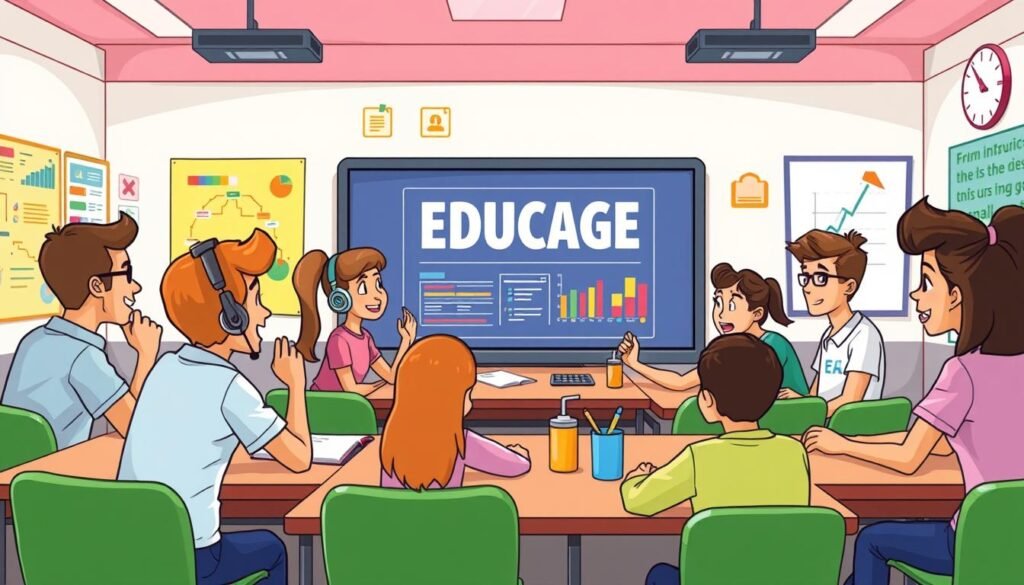
Boosting Classroom Collaboration with Interactive Whiteboards
Interactive whiteboards are key in making classrooms better places for teamwork. They help students work together by offering features for group projects. Students can share ideas and work on tasks together smoothly.
Facilitating Group Activities and Teamwork
Interactive whiteboards make group work better. They turn students from listeners to active learners. With slides, images, videos, and text, students get more involved18.
Different types of whiteboards meet various student needs, improving teamwork19.
Real-Time Sharing of Ideas and Information
Real-time sharing makes learning exciting. Students can join in discussions using their devices. This makes teamwork better by letting everyone share easily18.
Recording lessons helps students understand better. It also helps in improving teamwork skills18.
Interactive whiteboards make communication easy, even when students are apart19
Interactive Learning Resources Available
Technology is changing how we teach in classrooms. Interactive learning resources are key to keeping students interested and making learning easier. With tools like interactive whiteboards, teachers can easily share a wide range of materials.
This helps create a space where everyone can learn together. Teachers can use tools like concept maps to help students understand better. This makes learning fun and encourages everyone to join in.
Online Educational Content Accessibility
Interactive whiteboards open up a world of online learning for teachers. Platforms like Explain Everything are used by millions, showing how effective they are in teaching educational technology integration20. They offer many templates to fit different teaching styles.
Teachers can make lessons more engaging by adding multimedia and allowing students to work together in real-time. This makes learning as interactive as possible.
Integration with Educational Technology Solutions
SMART displays in classrooms show how important it is to work with current software. They support many devices and apps, like Google Drive and Microsoft Office, making online content access21 easier. Teachers can write over web pages and apps, keeping lessons flowing smoothly.
This lets teachers adjust their teaching to fit different learning styles. It helps improve how well students learn and enjoy their lessons.

As education changes fast, using these tools shows a dedication to making learning fun and inclusive. Learn more about interactive whiteboards in education at this resource22.
Improving Lesson Delivery and Revision
Interactive whiteboards are key in making lessons better in classrooms. They help teachers show information in a fun and interactive way. This lets students join in and learn more.
These tools also make learning more dynamic by adding multimedia. This means students can learn in ways that fit their style best. Plus, they make it easy to see and review lessons, keeping students interested and eager to learn.
Streamlining Lesson Presentation
Teachers can make their lessons much better with interactive whiteboards. They have touch screens and high-definition displays for clear info. This makes learning fun with activities like quizzes and brainstorming.
Studies show big gains in learning with these boards. A study found a 16 percentile point jump in student scores23. These tools also give feedback right away, helping teachers adjust their teaching on the spot.
Convenient Lesson Summaries and Revisions
Interactive whiteboards make it easy to sum up lessons at the end. Teachers can show key points quickly, saving time. This helps students remember important info.
These boards also support learning by adding multimedia. This makes lessons more fun and interactive24. It helps students work together better, making learning more enjoyable.
Interactive Whiteboard Software: Features and Benefits
In today’s schools, interactive whiteboard software is key for teachers. It helps them improve their teaching. These tools let teachers make lessons fun and fit for all students.
Essential Software Tools for Educators
Interactive whiteboard software has many useful features. These include:
- Multimedia Integration: Teachers can add videos, images, and sounds to make lessons exciting.
- Interactive Applications: Apps in the software make students more involved, leading to a 54% boost in engagement25.
- Collaborative Tools: These tools help students work together, improving their teamwork by 37%25.
Customizing Lessons with Interactive Applications
Teachers can make lessons fit each student’s needs with interactive whiteboard software. Over 90% of teachers say it helps students with special needs25. It also boosts critical thinking by 67%25.
The software lets up to 40 students work together at once. This makes learning a team effort, enhancing everyone’s experience26.
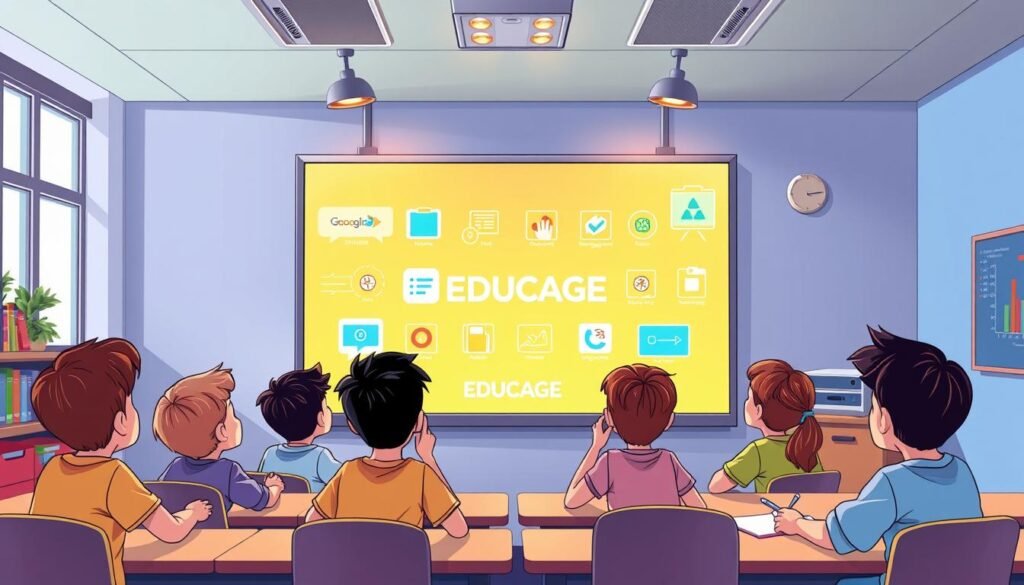
Digital Classroom Resources Enhancing Learning
Digital classroom resources have changed how we learn today. Interactive whiteboards open up a world of digital tools and apps. These tools help make learning fun and effective.
Access to a Variety of Digital Tools and Apps
Modern teaching uses educational apps and online platforms to get students involved. For example, 73% of teachers use interactive whiteboards to boost student engagement27. Digital whiteboards make learning active and engaging with multimedia28.
Platforms like Google Classroom and Microsoft Teams help students work together. They encourage important discussions and teamwork28.
Utilizing Online Resources for Comprehensive Learning Experiences
Digital classroom resources let teachers tailor lessons for different learning styles. Tools like DreamBox and Khan Academy adjust to each student’s pace, offering personalized learning29. Miro helps with group projects, making them more effective29.
Concept maps help visual learners grasp complex ideas29. These tools make teaching easier and help teachers focus on students, improving the learning environment28.
Classroom Innovation with Interactive Whiteboards
Interactive whiteboards are key to making classrooms more innovative. They bring technology into lessons and get students more involved. These tools help teachers create lively learning spaces that appeal to today’s students.
By adding technology in lessons, old teaching ways get a new twist. This makes learning more fun and engaging for everyone.
Implementing Technology in Everyday Lessons
Interactive whiteboards make daily lessons better. Teachers use them to show videos, images, and sounds. This makes learning more exciting and interesting.
These boards help students work together better. They support teamwork and learning together, as shown by studies (McManis, 2012)30. They let many students work together at once, creating a team atmosphere (Faytech)31.
Bridging the Gap Between Remote and In-Person Learning
Interactive whiteboards help both online and in-person learning. They let everyone share and work together in real time. This is key for both online and offline classrooms (link)[1].
These tools are great for learning from anywhere. They make learning hands-on and interactive. This helps students think better and solve problems (link)32.
Whiteboards make online learning easy and fun. They prepare students for a future where working together online is common (link)32.

Research Supporting the Use of Interactive Whiteboards
Interactive whiteboards are a big hit in schools. They help students learn better and stay engaged. Research from many schools shows these tools really work in improving learning.
Enhancements in Student Performance and Engagement
Interactive whiteboards are used in about 57% of lessons in all subjects. This shows they are widely accepted in teaching33. In four Australian primary schools, they were used in 58% to 92% of lessons33. This high use rate shows teachers and students love interactive learning.
Studies Highlighting the Effectiveness of Interactive Tools
Interactive whiteboards do more than just get used. For example, they make learning visual materials more effective. This was found in a 2018 Turkish study34. They also make students want to learn more and help teachers teach better, creating a lively learning space34. These tools are even seen as a future replacement for old books in schools34.
Challenges and Considerations for Educators
When you try to use interactive whiteboards in your teaching, you might face some hurdles. Teachers often struggle with using this technology smoothly. Knowing these challenges helps you use interactive whiteboards well in your classroom.
Training and Familiarization with New Technologies
Getting good at using interactive whiteboards requires training for technology use. Many teachers don’t know how to use them well, which makes it hard to add them to lessons. Taking part in professional development can help you use IWBs to their best. Problems like software bugs and connection issues can make learning less fun35. If teachers only use IWBs for showing slides, they miss out on their full benefits36.
Addressing Technical Issues in the Classroom
Technical problems can really mess up learning in class. Issues like software bugs and hardware problems can waste time and upset students36. Also, dealing with students who know different things about technology can be tough. It’s important to manage the classroom well to keep everyone involved and using IWBs effectively35. Teachers need to make sure all students can join in, no matter their learning style or background36. Making sure everyone has access to the internet and technology is key for fair learning37.

Future Trends in Interactive Whiteboard Technology
The world of interactive whiteboards is changing fast. We’re seeing new features that will change how we learn and work. Schools and companies are looking for the latest tech to help them grow.
Experts say the market for these boards will grow a lot. Companies are working hard to make products that meet new needs38.
Emerging Features and Capabilities
New interactive whiteboards will have cool features like AI and IoT. They’ll be able to handle lots of touch points, making learning fun and interactive. You’ll see better pictures and colors, perfect for presentations39.
They’ll also have cameras and microphones for easy meetings and sharing screens. Plus, they’ll be good for the planet, saving energy and resources38.
Potential Impact on Educational Practices
Interactive whiteboards will change how we teach and learn. More schools will use them in the next ten years40. This will make learning more fun and save money on paper.
They’ll also help with learning from home or in a mix of settings. This way, learning can be both in-person and online. Interactive whiteboards will keep helping teams work together in schools and offices3938.
Conclusion
Interactive whiteboards have a huge impact on education. Millions of dollars are spent on them, making them popular worldwide. They change how teachers teach and students learn41.
These tools let students work together in real time. They use touch-sensitive displays and multimedia. This makes learning fun for everyone, no matter their learning style42.
Looking ahead, interactive whiteboards will get even better. They will use artificial intelligence and augmented reality. This will make lessons more personalized and help students think critically42.
Interactive whiteboards are changing how we teach. They make learning better by using technology. As you think about using them, remember to keep improving and working together. This will help both teachers and students do well4142.
FAQ
What are interactive whiteboards and how do they enhance education?
How do interactive whiteboards differ from traditional teaching tools?
What are the benefits of using interactive whiteboards in the classroom?
How do interactive whiteboards cater to different learning styles?
Can interactive whiteboards improve lesson delivery? How?
What role do interactive whiteboards play in classroom collaboration?
Are there any challenges when integrating interactive whiteboards in the classroom?
What future trends can we expect in interactive whiteboard technology?
Source Links
- https://www.whiteboardsandpinboards.com.au/benefits-of-interactive-whiteboards-in-classroom/?srsltid=AfmBOorkBBzftQETdclcsK3Y5fLpNwtivOO-FEyJXOEGtUqf7oHaB0QI
- https://www.faytech.us/interactive-whiteboard/how-do-interactive-whiteboards-enhance-classroom-learning/?srsltid=AfmBOoqexd6az6puAtOB6CmGT6JTulEwjQwQLXckjx1K04emKt0Ox-u3
- https://www.parmetech.com/2024-guide-to-interactive-whiteboards-for-education/
- https://autismclassroomresources.com/how-to-use-interactive-whiteboards-the-right-way-in-special-ed-classrooms/
- https://edtechmagazine.com/k12/article/2024/04/high-touch-learning-modern-classroom
- https://insights.samsung.com/2022/08/29/how-classroom-digital-transformation-improves-student-outcomes/
- https://www.neamb.com/work-life/interactive-whiteboards-enhance-classroom-instruction-and-learning
- https://insights.samsung.com/2023/10/18/8-ways-to-use-an-interactive-whiteboard-in-the-classroom/
- http://downloads01.smarttech.com/media/education/pdf/interactivewhiteboardsandlearning.pdf
- https://www.whymeridian.com/blog/interactive-whiteboards
- https://www.faytech.us/interactive-whiteboard/how-do-interactive-whiteboards-enhance-classroom-learning/?srsltid=AfmBOoo5nN_SRmG5V57Q6fF7poNtBcShjttzeXMkYA1IZelrL8Cqm-S6
- https://www.mation.com/10-key-benefits-of-integrating-interactive-whiteboards-in-your-school/
- https://www.whiteboardsandpinboards.com.au/benefits-of-interactive-whiteboards-in-classroom/?srsltid=AfmBOooXsEsAbQxVvzZWx15X2nBYc8_R49HWDUHYdClLD4wZGcLs1N-v
- https://www.platinumcopiers.com/blog/aquos-board/7-benefits-of-interactive-whiteboards-in-the-classroom/
- https://elimutab.co.ke/the-impact-of-interactive-whiteboards/
- https://www.prometheanworld.com/gb/resource-centre/blogs/interactive-whiteboards-individual-learner-needs/
- https://www.i3-technologies.com/en/blog/stories/education/5-proven-ways-interactive-whiteboards-improve-learning-outcomes/
- https://haverford.com/how-can-interactive-whiteboards-boost-student-engagement/
- https://www.electronicofficesystems.com/2024/02/29/enhance-collaboration-with-interactive-whiteboards/
- https://explaineverything.com/
- https://www.smarttech.com/education/products/interactive-displays
- https://ctli.vermontstate.edu/teaching-with-technology/educational-apps/digital-whiteboards-for-teaching-and-learning/
- https://www.classpoint.io/blog/ways-to-use-an-interactive-digital-whiteboard
- https://www.faytech.us/interactive-whiteboard/interactive-whiteboard-for-interactive-lessons/?srsltid=AfmBOors4MPVnc5JTjWuuQCQaYXvBsIKxh2qBR20UK51eTvWcbK5dy0e
- https://solis.tt/2024/05/08/the-benefits-of-interactive-whiteboards-in-modern-learning-and-collaboration/
- https://insights.samsung.com/2024/05/15/what-are-the-advantages-of-smart-boards-in-the-classroom-2/
- https://online.wilson.edu/resources/smart-boards-in-the-classroom/
- https://www.eschoolnews.com/digital-learning/2024/09/26/use-of-technology-in-the-classroom-to-enhance-teaching-and-learning/
- https://teaching-resources.delta.ncsu.edu/digital-whiteboards/
- https://www.eschoolnews.com/innovative-teaching/2024/12/16/interactive-whiteboards-in-preschool-classrooms/
- https://www.faytech.us/interactive-whiteboard/how-to-use-interactive-whiteboards-in-the-classroom/?srsltid=AfmBOooShfdGnbee5ZQJnghkVZX1P2a40r6rqRtDKnZuOM0auiJOrDyW
- https://www.electronicofficesystems.com/2024/03/15/interactive-whiteboards-fostering-collaboration-and-innovation/
- https://link.springer.com/chapter/10.1007/978-94-6209-512-0_17
- https://files.eric.ed.gov/fulltext/EJ1195779.pdf
- https://www.linkedin.com/advice/3/what-biggest-challenges-when-using-interactive-whiteboards-qprue
- https://www.electronicofficesystems.com/2023/12/05/are-there-any-challenges-or-limitations-to-using-interactive-whiteboards-for-collaborative-learning/
- https://www.electronicofficesystems.com/2023/12/09/are-there-any-challenges-or-limitations-to-using-interactive-whiteboards-for-distance-learning/
- https://www.linkedin.com/pulse/interactive-whiteboard-education-market-size-xswef
- https://faytech.com/future-trends-in-interactive-whiteboards-technology/
- https://www.smilebpi.com/interactive-whiteboards-the-future-of-presentation-technology/
- https://thejournal.com/articles/2010/08/04/interactive-whiteboards-truths-and-consequences.aspx
- https://www.whiteboard.chat/blog/future-of-education-with-online-interactive-whiteboards.html
